Since the Homebrew 2.5.2 release, you can upload bottles (binary packages) to GitHub Releases, in addition to the previous standard - Bintray. Support was added to Homebrew/brew in this PR on 2020-09-15, and a companion PR to Homebrew/homebrew-test-bot added support for setting the base download URL of bottles to point to a specific release on GitHub.
Creating the tap
First, go to GitHub and create an empty repository named with the homebrew- prefix, for example: USER/homebrew-tap.
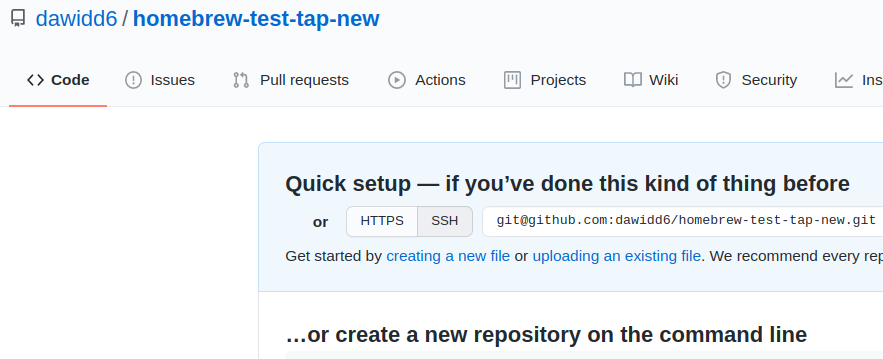
Then locally run:
brew tap-new USER/REPOSITORY
changing USER/REPOSITORY to the full name of the repository that you just created on GitHub. You can omit the homebrew- prefix and specify the --branch flag if your default branch should be named differently than main.
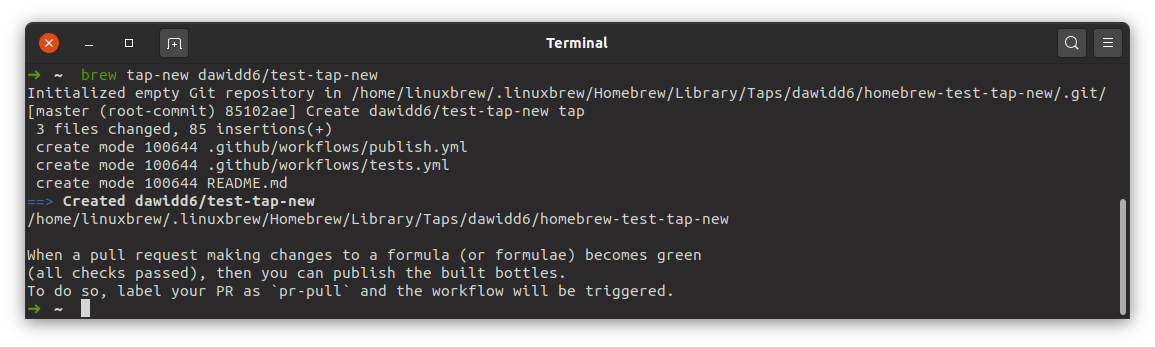
Navigate to the newly created tap on disk by executing:
cd $(brew --repository USER/REPOSITORY)
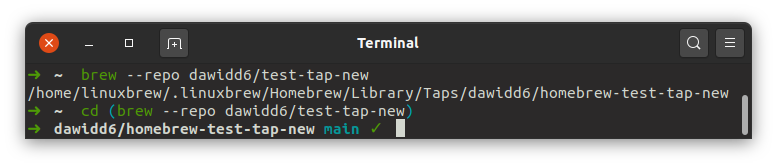
Now you can list all files in this tap to see what is created by default.
Add the repository that you created on GitHub as the origin remote and push newly created files:
git remote add origin https://github.com/USER/REPOSITORY
git push --set-upstream origin main
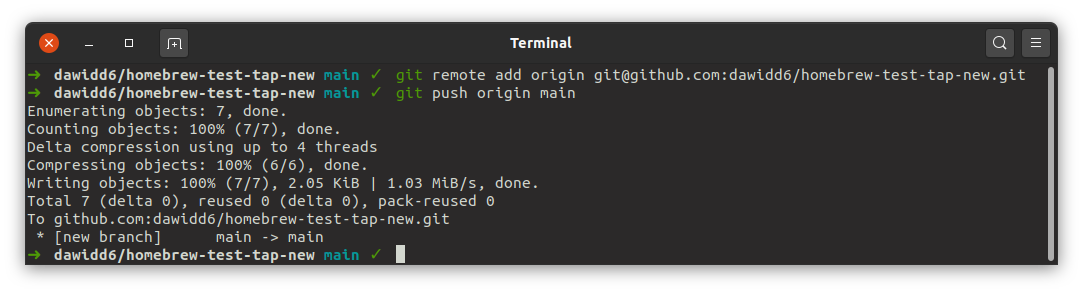
I won’t go into too many details on how the workflows look, as they are subject to change at any time. For now, there are 2 workflow files created by default.
- One is run on each
pull_requestevent, so every push to a PR’s branch triggers the workflow, which tests changes made to formulae, builds bottles for those formulae and uploads them to GitHub Actions as artifacts. - The second workflow, run when a pull request is labelled, is responsible for bottle uploading and publishing.
Creating the first formula in the tap
It’s time we add a new formula to our tap; shall we?
All formulae should go in the Formula directory. Let’s suppose we want to create a formula for this little Go program named gothanks. Run locally:
brew create --tap=USER/REPOSITORY --go https://github.com/psampaz/gothanks/archive/v0.3.0.tar.gz
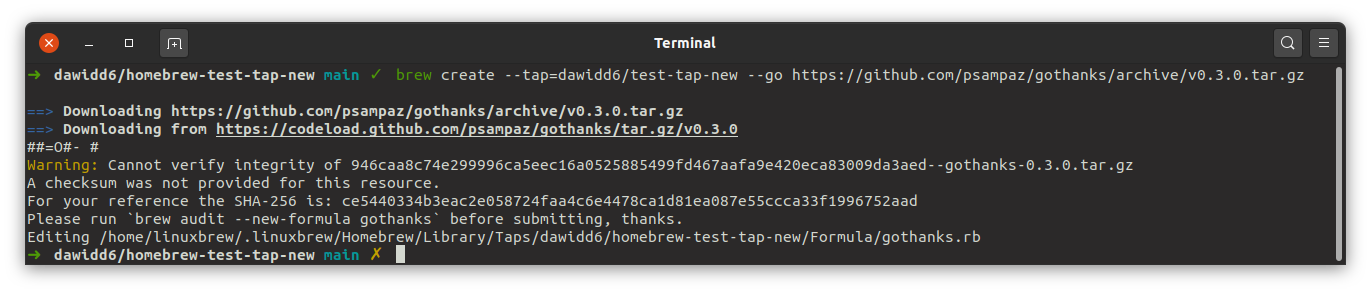
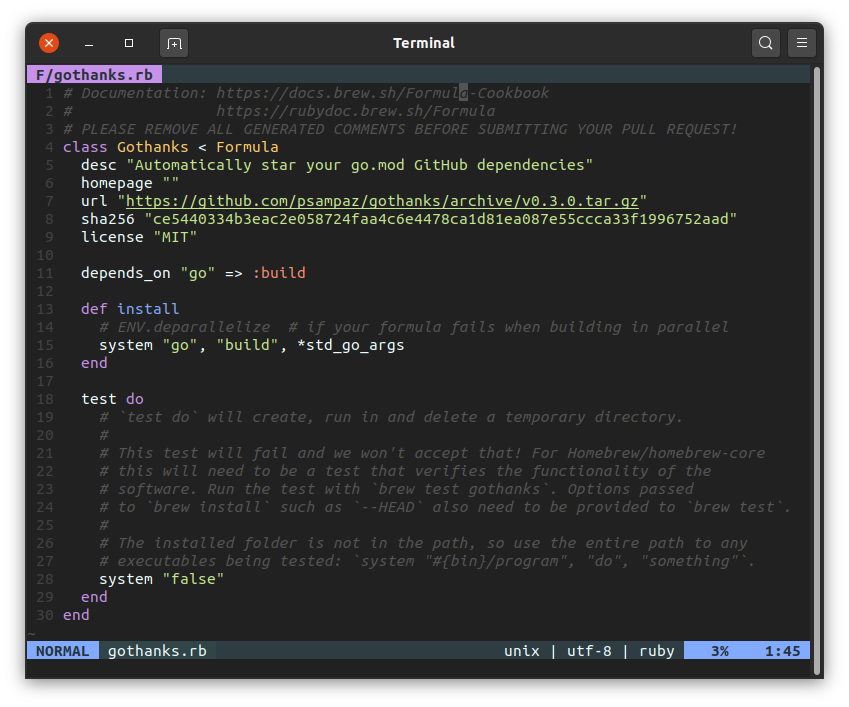
This command will create a new standard formula for Go projects in your tap and open the file in your editor of choice. After you close the editor, you can still edit the formula with:
brew edit USER/REPOSITORY/FORMULA
Our gothanks formula, after some editing could look like this:
class Gothanks < Formula
desc "Automatically star your go.mod Github dependencies"
homepage "https://github.com/psampaz/gothanks"
url "https://github.com/psampaz/gothanks/archive/v0.3.0.tar.gz"
sha256 "ce5440334b3eac2e058724faa4c6e4478ca1d81ea087e55ccca33f1996752aad"
license "MIT"
depends_on "go" => :build
def install
system "go", "build", *std_go_args
end
test do
ENV.delete "GITHUB_TOKEN"
assert_match "no Github token found", shell_output(bin/"gothanks", 255)
end
end
Now we can create a new branch, add the formula, commit it and push:
git checkout -b gothanks
git add Formula/gothanks.rb
git commit --message "gothanks 0.3.0 (new formula)"
git push --set-upstream origin gothanks
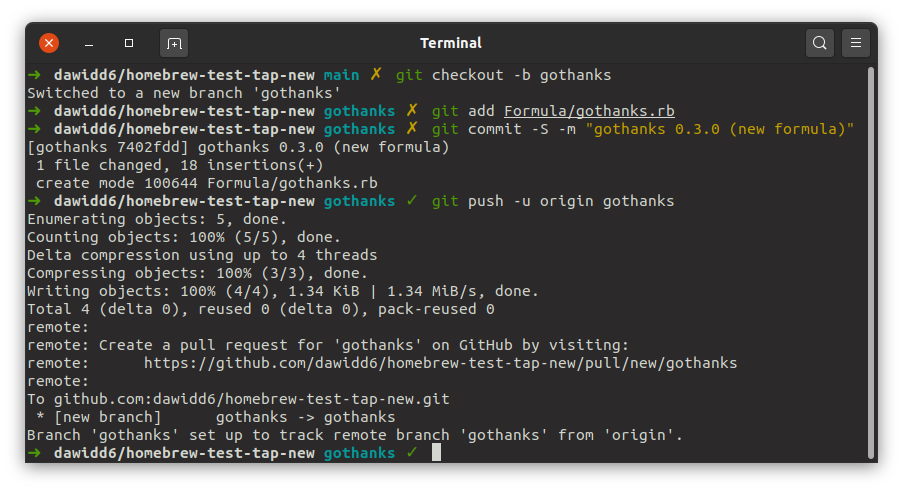
But to trigger the workflows, we need to create a pull request from our recently-pushed branch. I’m using the hub utility for this operation, but you can use the newer GitHub CLI tool gh or just click your way through in GitHub’s UI.
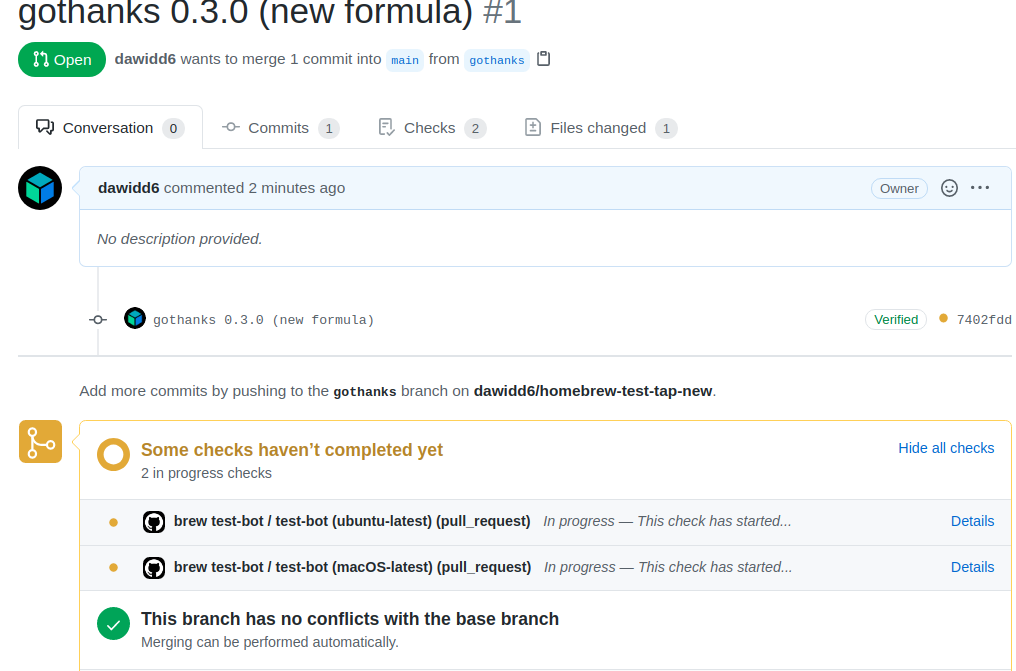
Uploading built bottles
Wait until the pull request’s checks become green. Then label your pull request with the pr-pull label (this is the default label that will trigger the uploading workflow; you can easily change this in workflow file). A new brew pr-pull workflow will be fired up and after a couple of minutes you should observe the PR closed, bottles uploaded and commits pushed to the main branch of your repository.
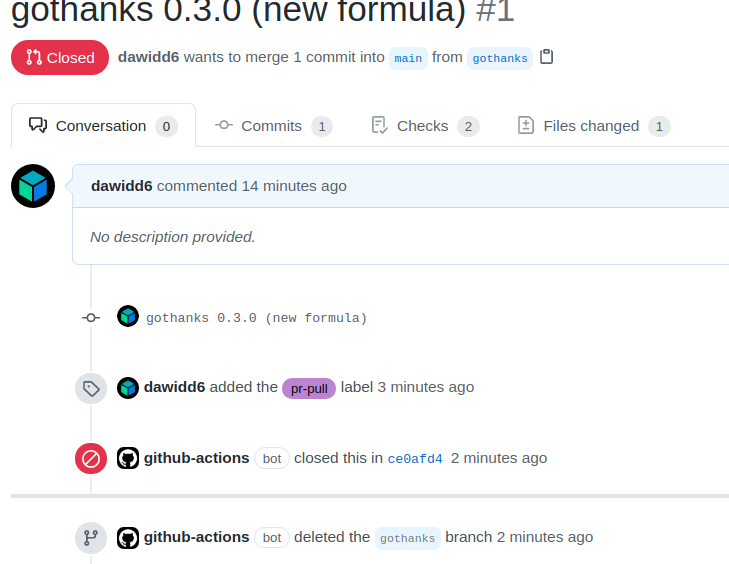
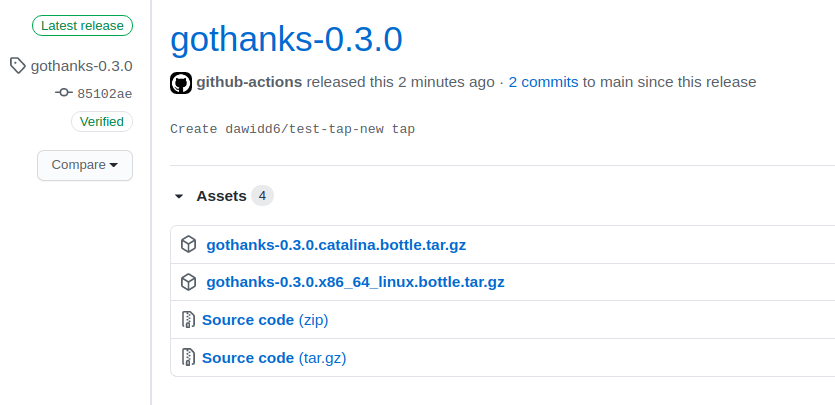
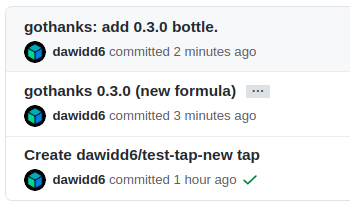
Summary
With current tooling it’s now easier than ever to create your own Homebrew tap with bottles. Gone are the days when you had to create a Bintray account and fiddle around with custom CI configs. Now you can run a bunch of commands and get a tap up and running in minutes, with only a GitHub account!
